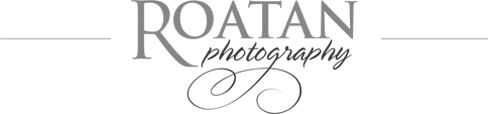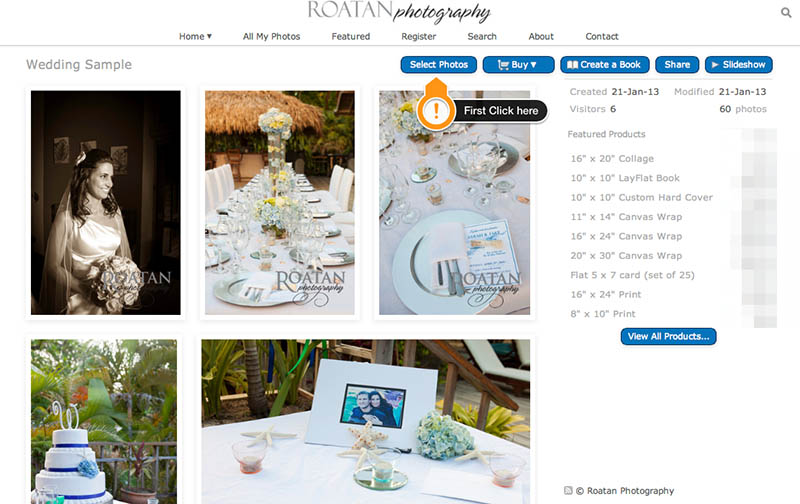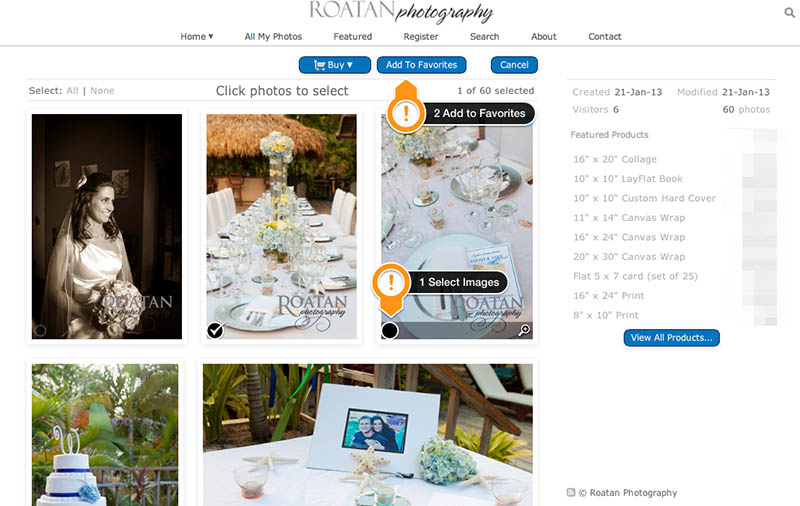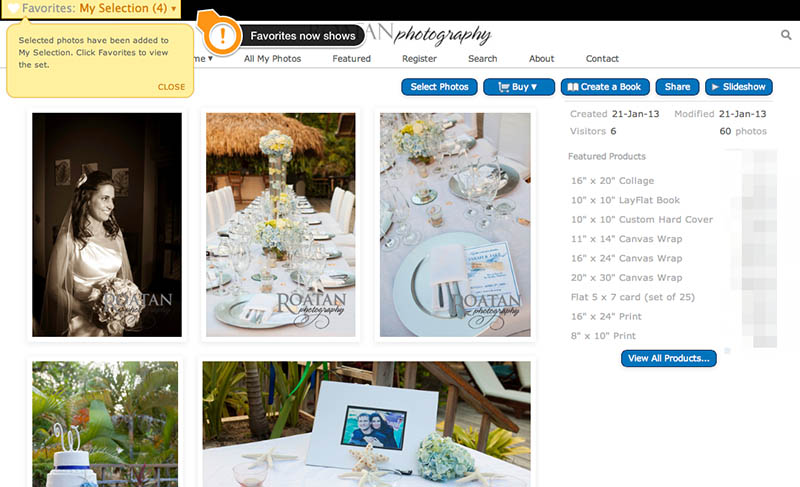The photos of your wedding have been posted to a private password protected website where you can share them with friends and family as well as order prints. You can share all the photos by simply emailing the url and password to your friends and family. Or you may want to share only a smaller selection of your favorite photos. This can easily be done by creating a list of favorites, then sharing your favorites with those close to you.
Although it is not required, we recommend creating an account by clicking Register. This will ensure your selections are saved to your account.
From the thumbnail view, click the Select Photos button, then select your favorite images by clicking the check in the lower left corner of the thumbnail. Once selected, click Add To Favorites
When viewing an individual photo, simply click Add To Favorites to add it to your favorites.
You will now see FAVORITES appear at the top left of the page. You can continue to browse through images and add them to your favorites.
Click on FAVORITES in the top left of the page to view and edit your selection of favorites
To view or edit your selection of favorites, just click on FAVORITES in the top left of the page.
To remove an image from your favorites, click the X.
To rearrange the order of images, just drag them to a new position.
To return to the original gallery, click Back.
To share your selection of favorites, click Send to… button
You may want to also see our guide on how to easily order your prints online.